Flow
A Flow is a specific implementation of a business purpose.
After creating a project, you can start implementing your business purpose.
Creation
After you create a project, OOMOL Studio will create a default Flow for you. You can also create a new Flow through the create button in the left Flow panel.
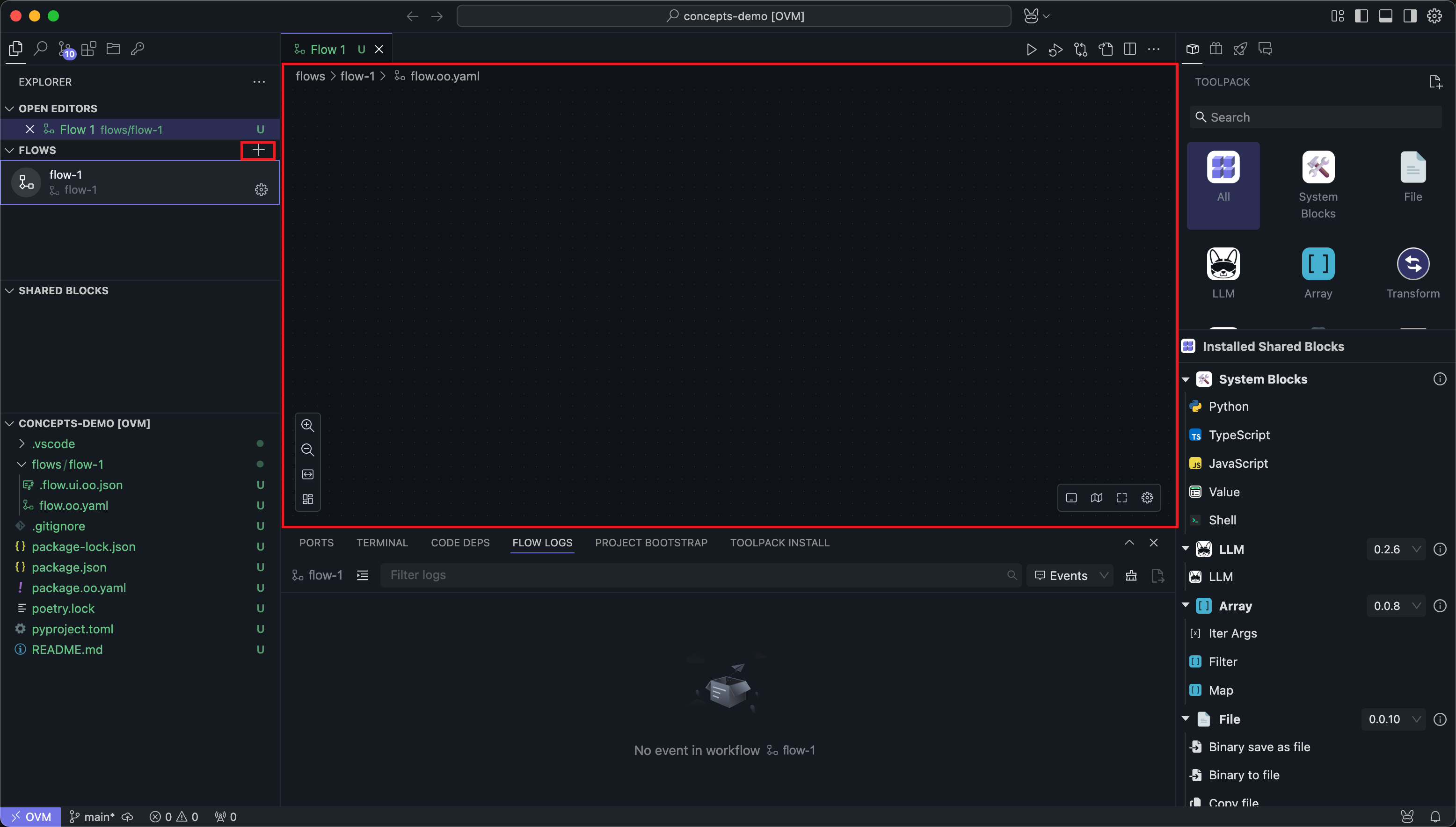
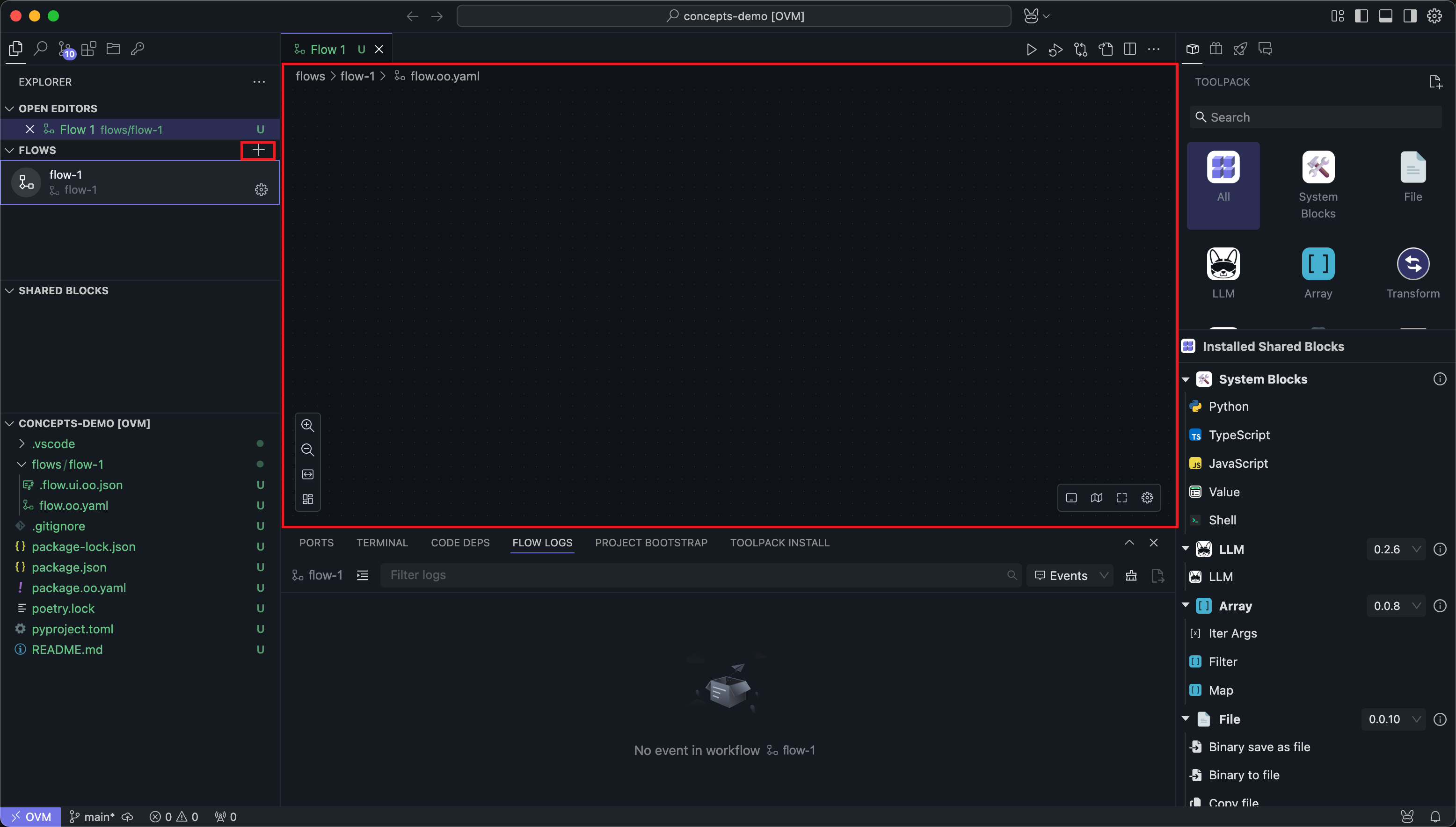
After selecting a Flow, you can see that the central panel enters the Flow editing window.
Editing
A Flow itself is composed of one or more Nodes. You can find various Blocks from the right Block panel, and after adding them to the Flow, they become Nodes of the Flow.
A Flow must have at least one Node to be meaningful. Here we add two Nodes to the Flow: one for creating an email client and one for sending emails. Then we connect the Nodes:
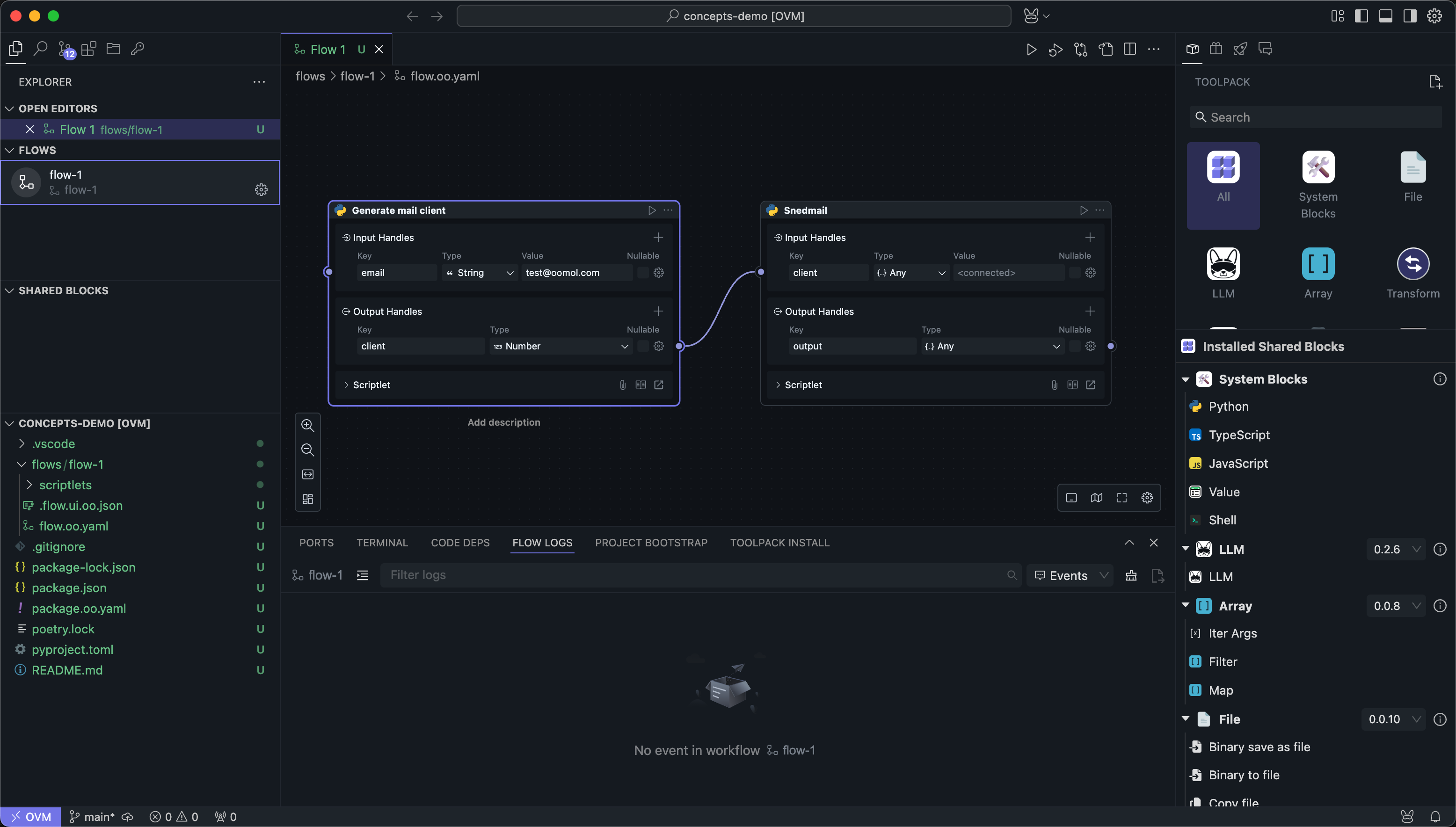
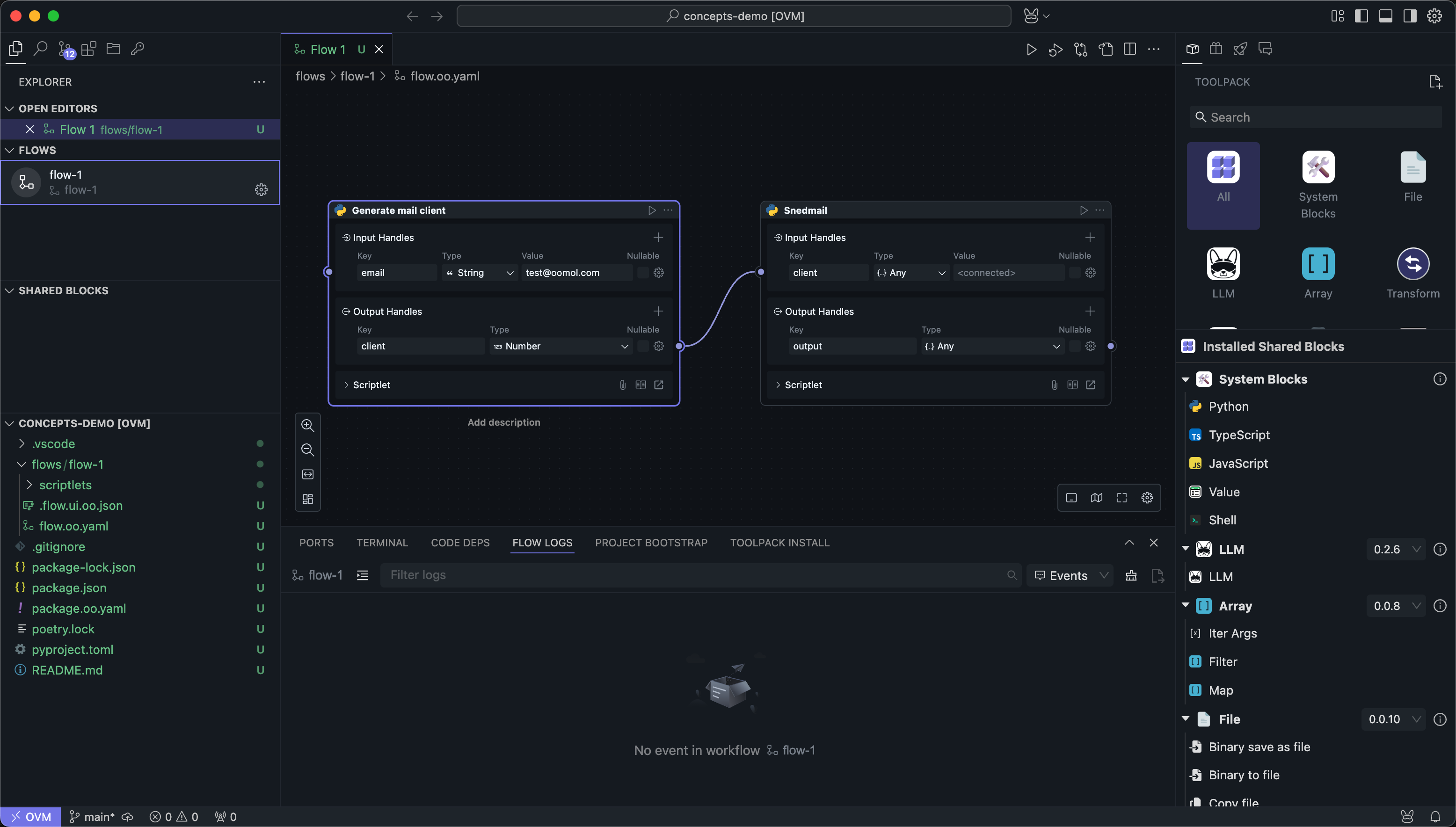
This way, the Flow implements an email sending business, which is divided into two steps: first create an email client, then use the client to send emails.
Execution
In OOMOL Studio, only Flows are executable concepts. We can run the entire Flow or run Nodes within the Flow:
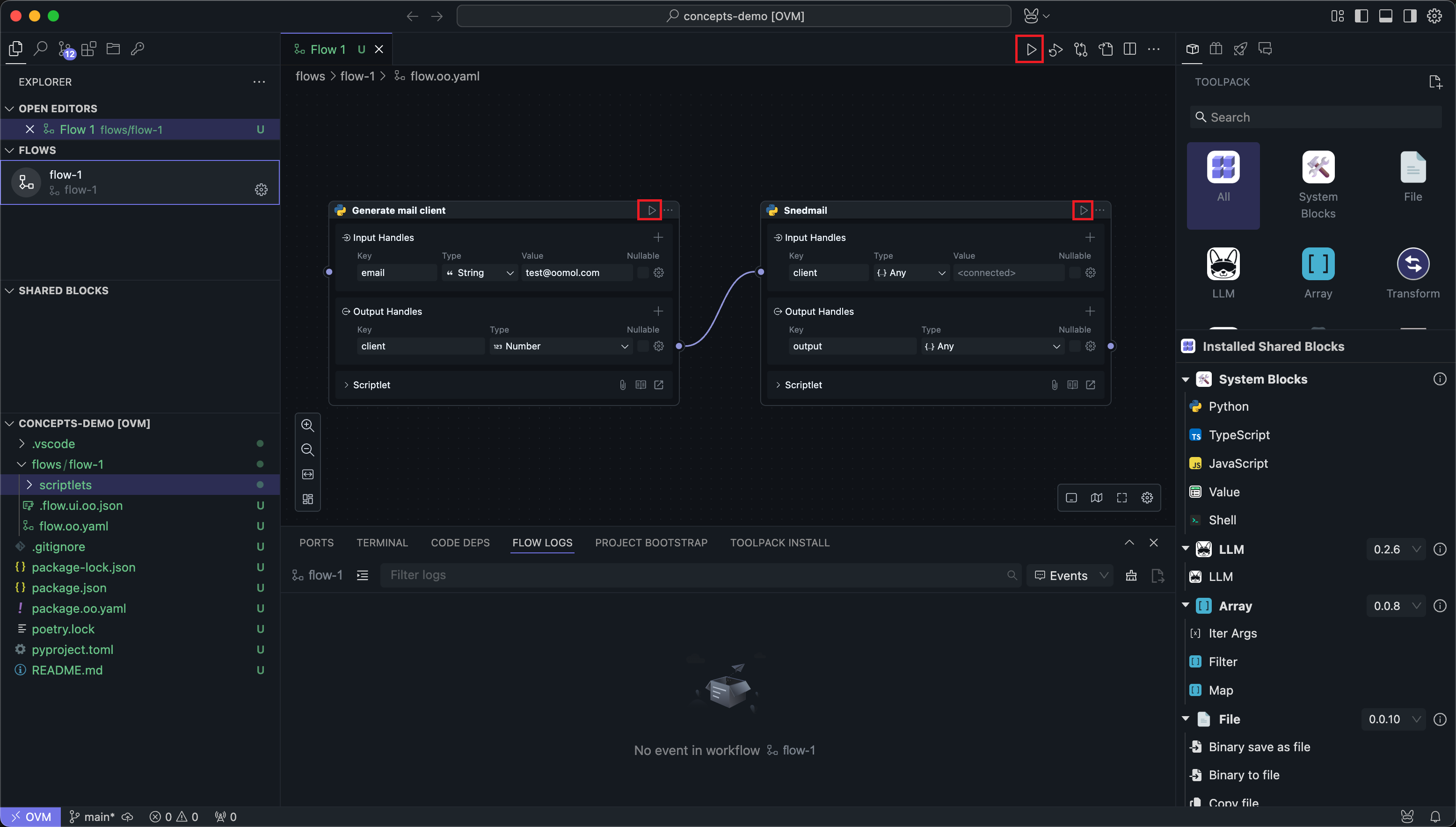
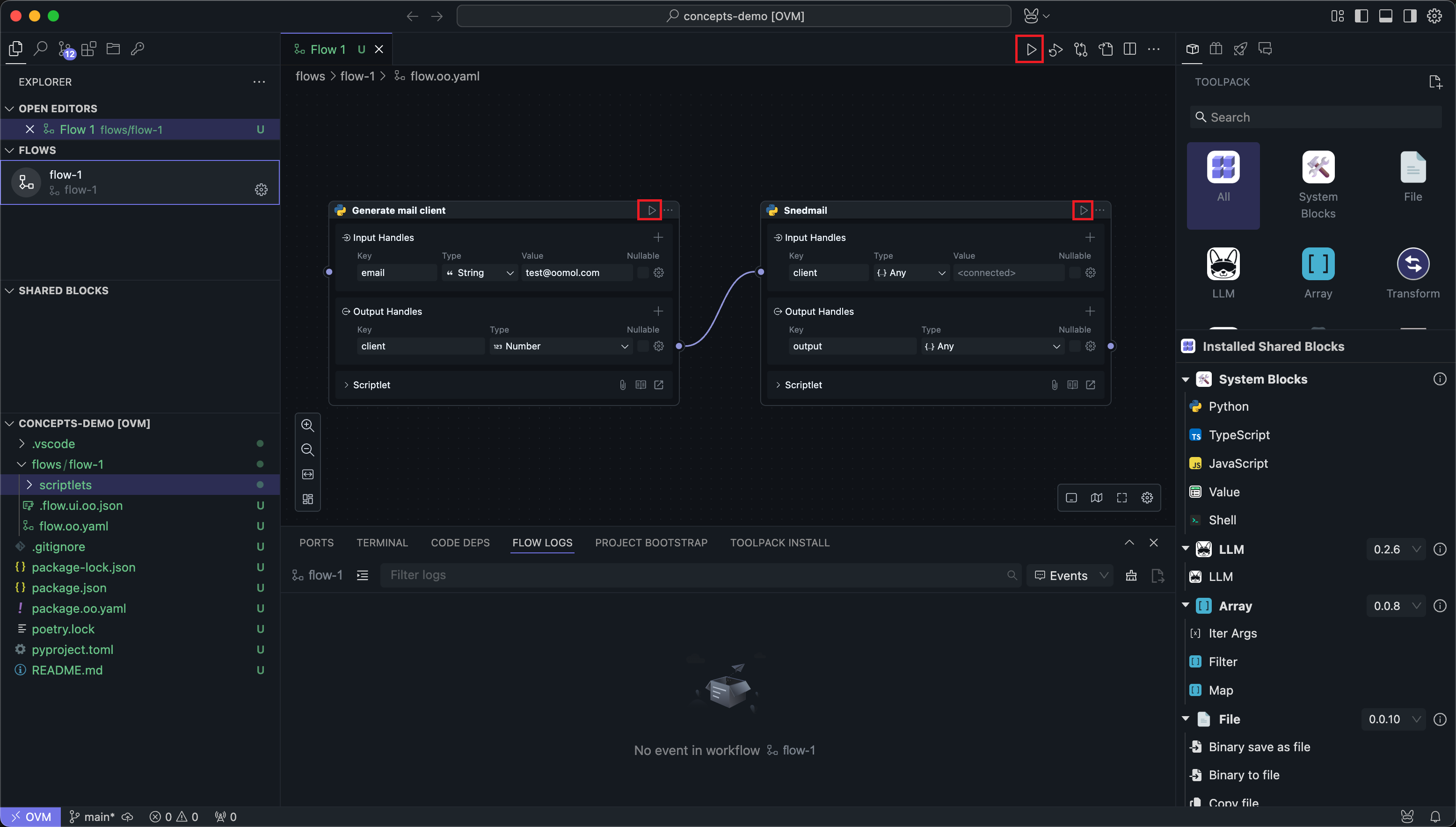
The execution order of a Flow follows the connections between Nodes. Before execution, OOMOL Studio performs a search to find Nodes with unconnected input Handles as the starting Nodes for execution. If there are multiple starting Nodes, all these starting Nodes will start running simultaneously.
Then Nodes are executed in the order of output Handle -> input Handle connections until completion.
There is a special case of wiring here. The wiring of the Value Block is only considered as assignment and will not affect the result of judging whether the Node is the start Node.